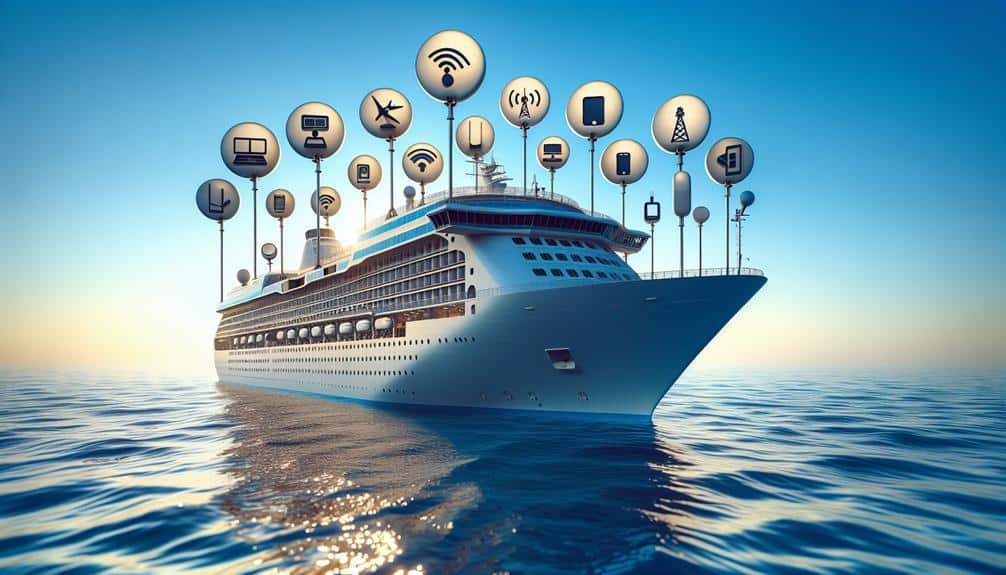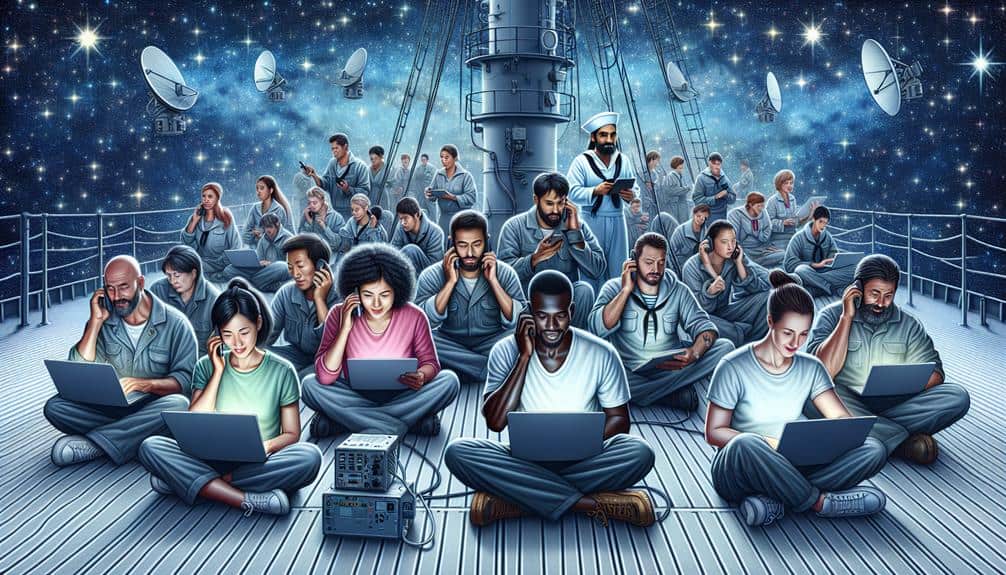Enhance your cruise ship Wi-Fi signal by placing Wi-Fi extenders and boosters strategically. Boost connectivity and reduce interference for top performance during your trip.
Key Points
- Proximity to access points enhances signal strength on cruise ships.
- Strategic placement of Wi-Fi extenders and boosters improves connectivity.
- Minimize interference by avoiding congested frequency bands.
- Position devices strategically to maximize Wi-Fi reception.
- Adjust device settings to prioritize ship's Wi-Fi over cellular data.
Understanding Cruise Ship Wi-Fi Challenges
Understanding the challenges of Wi-Fi connectivity on cruise ships is essential for improving signal strength for passengers and crew. Bandwidth limitations and network congestion are common issues that affect the quality of Wi-Fi on board. Bandwidth limitations refer to the maximum rate of data transfer across the network, which can be constrained due to the number of users accessing the Wi-Fi simultaneously. Network congestion occurs when the network experiences high traffic volumes, leading to slower connection speeds and dropped connections.
To address bandwidth limitations, cruise ships can implement bandwidth management techniques to prioritize critical operations and allocate resources efficiently. Additionally, upgrading the onboard network infrastructure can help alleviate network congestion by increasing capacity and enhancing data transmission speeds. By understanding these challenges and implementing appropriate solutions, cruise ships can provide a more reliable and faster Wi-Fi experience for both passengers and crew members.
Choosing the Right Cabin Location
For best Wi-Fi signal strength on a cruise ship, consider selecting a cabin location that's closer to the ship's network infrastructure. Essential positioning plays an important role in ensuring a stable and fast connection during your voyage.
When it comes to cabin selection for improved Wi-Fi performance, here are some key points to keep in mind:
- Proximity to Access Points: Choose a cabin near where the ship's access points are located. This can enhance your signal strength considerably.
- Avoiding Interference: Opt for a cabin away from large obstructions like metal structures or walls that can disrupt the Wi-Fi signal.
- Higher Decks: Cabins on upper decks tend to have better Wi-Fi reception due to their proximity to the network antennas.
Utilizing Wi-Fi Extenders and Boosters
Consider incorporating Wi-Fi extenders and boosters to amplify and extend the reach of your signal while on a cruise ship. Extenders are devices that pick up existing Wi-Fi signals and rebroadcast them, effectively increasing coverage. When placing extenders, make sure they're strategically located to receive a strong signal from the ship's network. Ideal extender placement is typically in central areas of your cabin or common areas you frequent.
Signal strength amplifiers, on the other hand, work by boosting the power of your device's Wi-Fi transmitter. This helps to enhance the signal strength and improve connectivity. When using signal boosters, position them close to your device for maximum effectiveness. Keep in mind that signal boosters may require a power source, so make sure to have the necessary setup in place.
Minimizing Interference for Better Signal
To enhance Wi-Fi signal strength on a cruise ship, address potential sources of interference that can disrupt connectivity. Achieving peak signal performance requires effective interference reduction strategies. Here are some key practices for signal optimization:
- Positioning of Equipment: Guarantee that Wi-Fi extenders, boosters, and routers are strategically located to minimize interference from physical barriers like walls or metal structures. Central placement can help distribute the signal evenly.
- Frequency Band Selection: Utilize the least congested frequency bands, such as 5GHz, to reduce interference from other devices operating on the same channel. This can improve signal quality and stability.
- Interference Identification: Use tools like Wi-Fi analyzers to detect sources of interference, such as neighboring networks or electronic devices, and adjust your network settings accordingly to avoid overlap.
Tips for Optimal Cruise Ship Connectivity
Position your devices strategically to maximize Wi-Fi connectivity on a cruise ship. When onboard, make sure your devices are in close proximity to the ship's Wi-Fi access points to enhance Wi-Fi reliability. Signal boosting can be achieved by avoiding physical obstructions between your device and the access points. Keep in mind that materials like metal can interfere with the signal, so positioning yourself in clear line of sight to the access points is essential. Additionally, reducing the distance between your device and the access points can greatly improve signal strength.
To further optimize your cruise ship connectivity, consider adjusting your device settings to prioritize Wi-Fi connections over cellular data. This can help ensure a stable connection and prevent your device from switching between networks, which can lead to interruptions in service. Furthermore, regularly updating your device's software and Wi-Fi drivers can also contribute to a smoother browsing experience onboard. By following these tips and maintaining a strategic positioning of your devices, you can enhance your Wi-Fi experience on a cruise ship.
Frequently Asked Questions
Are There Any Specific Cruise Ships That Are Known for Having Better Wi-Fi Connectivity Than Others?
When comparing cruise ships for Wi-Fi speed and reliability, certain ships stand out for their superior connectivity. Some vessels invest in advanced technology and infrastructure to provide guests with a seamless internet experience.
How Does the Weather and Sea Conditions Affect the Wi-Fi Signal Strength on a Cruise Ship?
Imagine your Wi-Fi signal as a ship moving through stormy seas. Weather and sea conditions act like turbulent waves, introducing interference and increasing distance between you and your connection, impacting signal strength.
Can Passengers Use Their Own Personal Wi-Fi Routers or Access Points on a Cruise Ship?
Yes, passengers cannot use personal Wi-Fi routers or access points on a cruise ship due to network security risks and limitations. This policy maintains the integrity of the ship's network and guarantees smooth operations.
Are There Any Cruise Lines That Offer Wi-Fi Packages With Unlimited Data Usage?
On select cruise lines, you can access unlimited data packages for Wi-Fi at a premium. However, be mindful of Wi-Fi speed limitations during peak usage times, which may impact your online experience. Check pricing details before purchase.
Is It Possible to Stream Videos or Play Online Games Using the Wi-Fi Connection on a Cruise Ship?
When on a cruise ship, streaming videos can be impacted by Wi-Fi speed, affecting your streaming quality. Online gaming may encounter latency issues due to connection stability. Consider these factors before engaging in these activities.