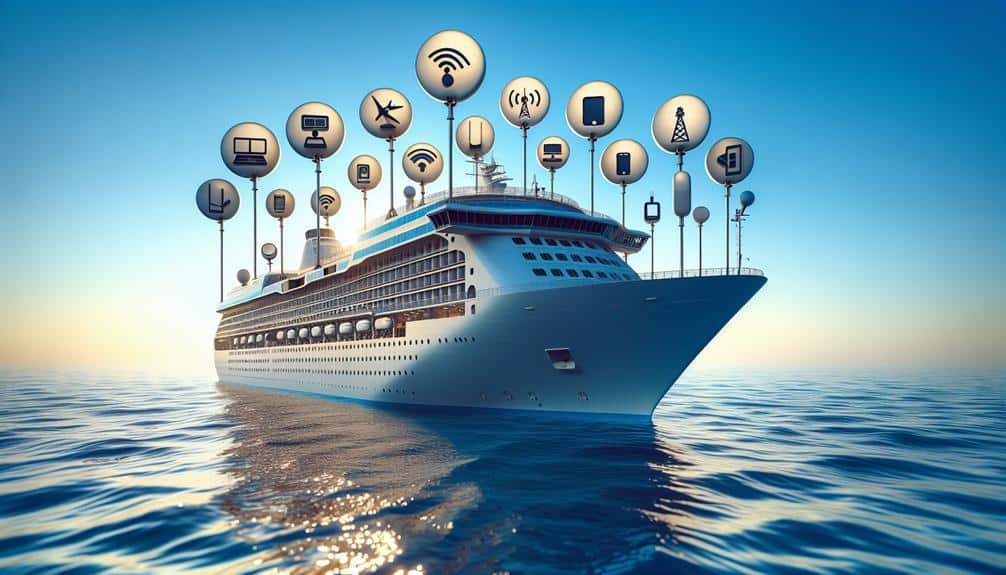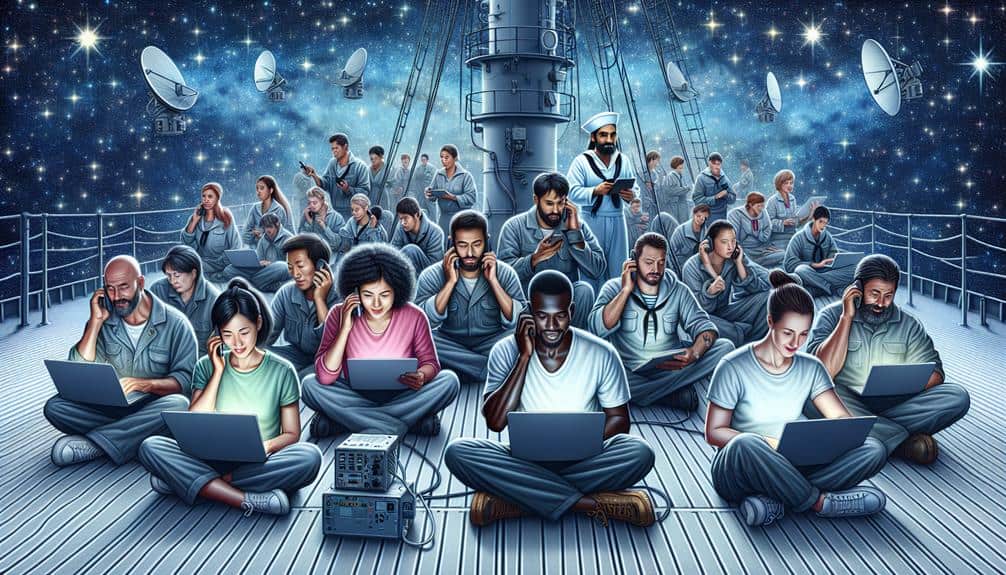To stream movies on cruise ship Wi-Fi, focus on maximizing signal strength. Choose a suitable streaming service for network compatibility. Adjust video quality settings for smoother playback. Use offline viewing for uninterrupted entertainment. Schedule streams during off-peak hours for better connection. Enhance Wi-Fi signal with boosters or extenders. Position devices strategically for improved reception. These tips will help you enjoy movies hassle-free onboard.
Key Points
- Choose streaming services compatible with cruise ship Wi-Fi.
- Optimize video quality settings to prevent buffering.
- Download and watch offline during off-peak hours.
- Stream during off-peak times for smoother playback.
- Enhance Wi-Fi signal strength with boosters or extenders.
Selecting the Right Streaming Service
When looking to choose the right streaming service for streaming movies on cruise ship Wi-Fi, it's important to consider factors such as streaming quality and compatibility with the ship's network.
Initially, in terms of subscription comparison, evaluate the streaming services available to determine which one offers the best value for your needs. Some services may have special packages or discounts for streaming while traveling, so it's valuable to explore these options.
Next, make sure that the streaming service is compatible with your streaming device. Different services may have varying levels of compatibility with devices such as tablets, smartphones, laptops, or streaming sticks. It's crucial to choose a service that works seamlessly with the device you plan to use onboard.
Optimizing Video Quality Settings
To enhance your viewing experience while streaming movies on cruise ship Wi-Fi, adjust the video quality settings for peak performance. By adjusting the resolution settings on your streaming service, you can optimize the balance between video quality and data usage.
Lowering the resolution can help minimize buffering, especially when the Wi-Fi connection isn't at its best.
Selecting a slightly lower resolution, such as 720p instead of 1080p or 4K, can greatly reduce the amount of data needed to stream a movie, leading to smoother playback with fewer interruptions. Additionally, adjusting the video quality settings to a lower resolution can help prevent the video from constantly pausing to buffer, ensuring a more enjoyable viewing experience.
Utilizing Download and Watch Offline Feature
Consider utilizing the download and watch offline feature to enjoy your favorite movies without relying solely on the cruise ship Wi-Fi connection. When you download movies in advance, you can watch them without worrying about data usage or internet speed issues.
Here are three tips to help you make the most of this feature:
- Download Quality: Opt for a balance between file size and video quality. Selecting a lower resolution may reduce the file size, saving storage space on your device and making the download quicker.
- Storage Management: Keep track of the movies you have downloaded to avoid cluttering your device with files you have already watched. Delete them once you're done to free up space for new downloads.
- Offline Viewing: Plan ahead and download movies during off-peak hours when the Wi-Fi connection is less congested. This can lead to faster downloads and a smoother offline viewing experience.
Streaming During Off-Peak Hours
Maximizing your movie streaming experience on a cruise ship involves strategically selecting off-peak hours for smoother playback. During these times, there are fewer users competing for bandwidth, reducing network congestion and ensuring a more stable connection for streaming. This approach not only enhances your viewing quality but also demonstrates good streaming etiquette by allowing others to enjoy their internet activities without interference.
Being mindful of data usage is important when streaming during off-peak hours. While the network may be less congested, it's still essential to conserve data to avoid exceeding any limits set by the cruise ship's Wi-Fi provider. By managing your bandwidth effectively and adjusting streaming quality settings, you can enjoy your favorite movies without consuming excessive data.
Enhancing Wi-Fi Signal Strength
Improving your Wi-Fi signal strength on a cruise ship can greatly enhance your movie streaming experience. To guarantee a smoother streaming session, consider the following tips:
- Wi-Fi Boosters and Extenders: Investing in Wi-Fi boosters or extenders can help amplify the signal in your cabin, allowing for better connectivity and faster speeds. These devices work by capturing the existing Wi-Fi signal and rebroadcasting it, extending the coverage area and reducing dead zones.
- Signal Interference Solutions: Identify potential sources of signal interference in your cabin, such as electronic devices, metal surfaces, or other wireless networks. By repositioning your devices and minimizing interference, you can enhance the strength and stability of your Wi-Fi connection.
- Positioning Placement: Experiment with the positioning of your devices to find the best position for signal reception. Placing your devices closer to windows or in central locations within the cabin can help improve signal strength and overall connectivity.
Frequently Asked Questions
How Can I Ensure That Streaming Movies on a Cruise Ship Doesn't Exceed My Data Limit?
To manage data while streaming on a cruise ship, control streaming quality settings to conserve data. Adjust resolution to a lower quality to reduce data usage without compromising viewing experience. Monitor data usage regularly to avoid exceeding limits.
Are There Any Restrictions on the Types of Movies That Can Be Streamed on Cruise Ship Wi-Fi?
When it comes to streaming movies on cruise ship Wi-Fi, you might encounter content filtering which limits certain types of movies. Bandwidth allocation is also essential to guarantee smooth streaming experiences. Remember, not all movies sail smoothly!
Can I Stream Movies on Multiple Devices Simultaneously Using Cruise Ship Wi-Fi?
You can stream movies on multiple devices simultaneously using cruise ship Wi-Fi if the network permits data sharing and is optimized for such usage. Confirm network optimization to support seamless streaming across devices without interruptions.
What Steps Can I Take to Prevent Buffering or Interruptions While Streaming Movies on a Cruise Ship?
To guarantee smooth streaming on a cruise ship, prioritize bandwidth management by closing background apps. Boost signal strength by positioning near a Wi-Fi router. Optimize network settings for stability. Implement these steps for uninterrupted viewing.
Are There Any Legal Considerations to Keep in Mind When Streaming Movies on a Cruise Ship Wi-Fi Network?
When streaming movies on a cruise ship Wi-Fi network, it's crucial to be mindful of legal considerations. Privacy concerns may arise due to shared networks, and bandwidth usage limitations could impact your ability to stream content.