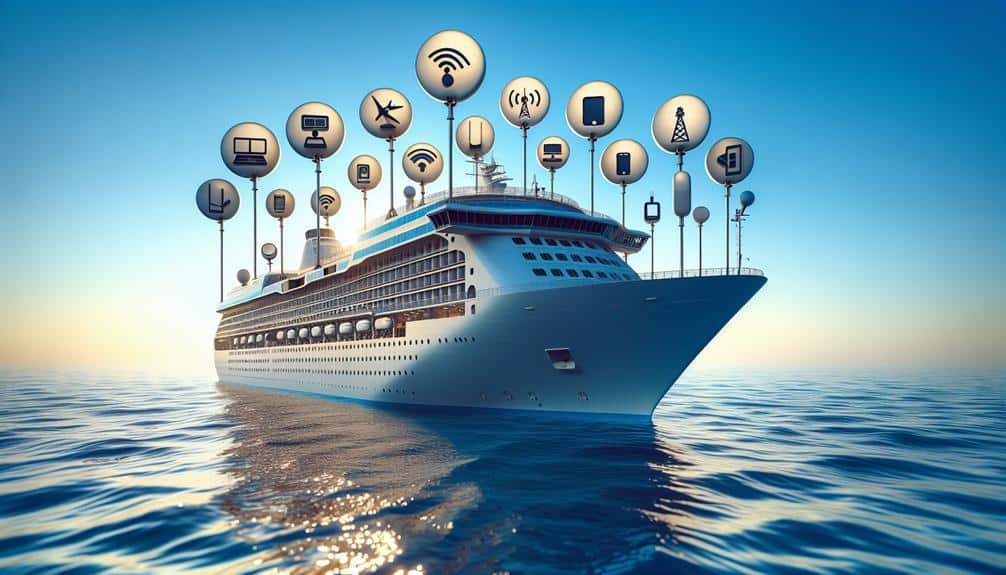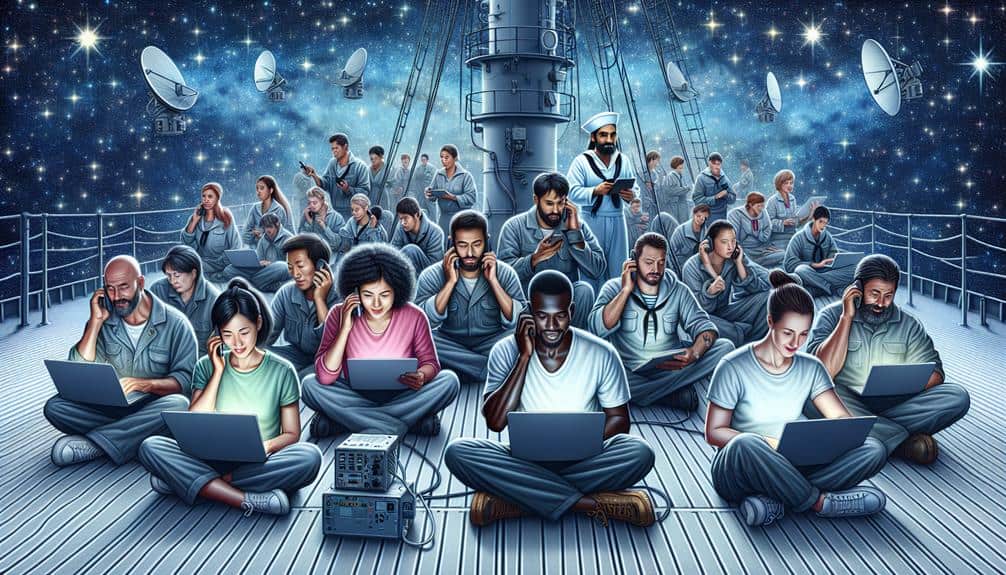Guarantee smooth Wi-Fi on your cruise ship by selecting a suitable plan matching your usage needs. Consider speed and data limits for peak connectivity. Monitor your data usage to avoid extra charges. Position your device strategically for a strong signal, avoiding metal objects. Locate designated hotspots in common areas for stable connections. Troubleshoot any connection problems by checking settings and contacting onboard IT support if needed. Master Wi-Fi essentials onboard to maximize your connectivity experience.
Key Points
- Choose a Wi-Fi plan based on usage and speed needs.
- Opt for plans with higher data limits for heavy use.
- Position devices strategically for optimal signal strength.
- Utilize designated hotspots for stable connectivity.
- Troubleshoot by checking settings, compatibility, and contacting IT support.
Choosing the Right Wi-Fi Plan
When selecting the ideal Wi-Fi package for your cruise, consider your usage requirements and the available choices to guarantee a seamless connectivity experience. Start by evaluating the Wi-Fi speed offered in each package. Wi-Fi speed is essential as it determines how fast you can browse, stream, or download content while onboard. Look for packages that offer sufficient speed for your needs to avoid frustration with slow connections.
Moreover, pay close attention to the data limits imposed by each Wi-Fi plan. Data limits specify the amount of data you can use within a given period. Exceeding these limits may lead to additional charges or reduced speeds. If you're a heavy internet user, choose plans with higher data limits to ensure uninterrupted connectivity throughout your cruise.
Understanding Onboard Wi-Fi Costs
To understand the full scope of onboard Wi-Fi costs, it's essential to explore the intricacies of pricing structures and potential additional fees. Managing expenses effectively involves choosing a plan that aligns with your data usage needs. Cruise ships often offer various packages, such as hourly, daily, or full voyage options.
Hourly plans can be cost-effective for short browsing sessions, while daily plans suit those requiring more extended connectivity. For heavy users, unlimited plans may be beneficial, but they often come at a premium price. Keep in mind that exceeding data limits can result in extra charges, so monitoring your usage is vital to avoid unexpected fees. Additionally, some cruise lines may impose access fees for certain online activities like video streaming or gaming.
Understanding these cost factors and being mindful of your data consumption will help you manage expenses efficiently during your cruise. By optimizing your Wi-Fi usage based on your needs, you can strike a balance between staying connected and controlling costs.
Tips for Maximizing Wi-Fi Signal
Maximize your Wi-Fi signal strength by strategically positioning your device and minimizing interference sources. To enhance your signal, consider using signal boosters designed to amplify your connection. Place your device near windows or open areas on the ship to minimize obstructions that can weaken the signal. Additionally, avoid positioning your device near large metal objects or electronic devices that may interfere with the Wi-Fi reception.
When looking to maximize your Wi-Fi signal, it's important to guarantee network security. Use strong passwords and encryption protocols to protect your data from potential cyber threats. Avoid connecting to public or unsecured networks to prevent unauthorized access to your personal information. Regularly update your device's software and enable firewall protection to enhance your network security while onboard.
Accessing Wi-Fi in Public Areas
For efficient Wi-Fi access in public areas on your cruise ship, locate designated hotspots for optimal connectivity. Wi-Fi hotspots are strategically placed areas on the ship where you can access the internet wirelessly. These hotspots are often found in common areas such as lounges, dining areas, and pool decks. To guarantee a stable connection, consider sitting closer to these designated hotspots when trying to access the Wi-Fi network.
Additionally, some cruise ships may have Internet cafes onboard. These cafes are dedicated spaces equipped with computers that have internet access. If you prefer using a desktop or need a more private area to work, the Internet cafe can be a great option. Keep in mind that Internet cafes may have their own Wi-Fi network separate from the public hotspots, so make sure to follow any specific instructions provided for accessing the internet in these areas.
Troubleshooting Wi-Fi Connection Issues
If encountering Wi-Fi connection issues on your cruise ship, evaluate your device settings and proximity to the nearest hotspot for optimal connectivity. Signal interference can disrupt your connection. Confirm you aren't near large metal objects or electronic devices that could interfere with the Wi-Fi signal. Adjust your device's position to minimize signal blockage.
Check your device compatibility with the ship's Wi-Fi network. Some older devices may have difficulty connecting to newer networks. Update your device's software and drivers to verify compatibility.
Restart your device and the Wi-Fi connection. Sometimes, a simple reboot can resolve connectivity issues. Forget the network on your device and reconnect to it to establish a fresh connection.
If the problem persists, contact the ship's IT support for assistance. They can troubleshoot network issues on their end. Be prepared to provide details about your device and the specific problems you're experiencing for a quicker resolution.
Frequently Asked Questions
Can I Use My Own Personal Wi-Fi Router or Hotspot on the Cruise Ship?
You can use your own personal Wi-Fi router or hotspot on the cruise ship, but be aware that connectivity issues may arise due to Wi-Fi coverage and bandwidth limitations. It's crucial to manage expectations.
Are There Any Restrictions on the Type of Devices That Can Connect to the Ship's Wi-Fi Network?
When connecting to the ship's Wi-Fi network, make sure your devices are compatible. Different smartphones, laptops, and tablets may have varying levels of compatibility. Verify this for best network speeds and performance during your cruise.
Is There a Limit to the Amount of Data I Can Use While Connected to the Ship's Wi-Fi?
You can usually use Wi-Fi on the ship without data limits, but restrictions like fair usage policies may apply. Connectivity remains stable, so you can enjoy uninterrupted access, ensuring a smooth online experience.
Can I Access Streaming Services Such as Netflix or Hulu on the Ship's Wi-Fi Network?
Yes, you can access streaming services like Netflix or Hulu on the ship's Wi-Fi network. The streaming quality may vary depending on the available bandwidth. Bandwidth allocation for streaming activities is regulated to guarantee a smooth experience for users.
Are There Any Security Measures in Place to Protect My Personal Information While Using the Ship's Wi-Fi?
When using the ship's Wi-Fi, Wi-Fi Security is vital to protect your personal information. Privacy Concerns are tackled through encryption protocols and firewalls. Make sure your devices have updated security software to further safeguard your data.